I feel in a 'twisted' mood so I'm going to share a short, goofy tutorial on how to use a fun, playful (and sometimes very useful) filter called "liquify". This tool can be fun to play with, but can also really help improve the look of a photo, as you'll soon see ;)
1. Open an image in Photoshop. I choose a rather lovely photo of myself (ahem) because I wouldn't dare play around with this tool in this way with a photo of someone ELSE who might seek retribution!!
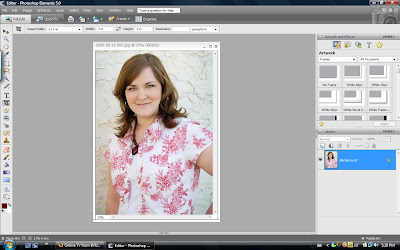
2. Open the "Liquify" filter by clicking on Filter>Distort>Liquify (in Elements) in Photshop CS2 it's simply Filter>Liquify.
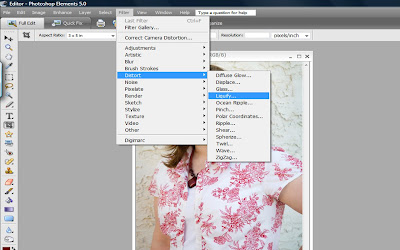
3. A screen like this will pop open. To the left of the screen you will see several different tools that each do different things. To the right you'll see Brush Size and other adjustments you can make. I'm not going to explain each and every tool - you can get a good idea of what it does just from it's icon! Besides, it's way more fun to just play and explore. Just be sure that you start by working on a copy to avoid saving your.... um....."creation" and losing your original!
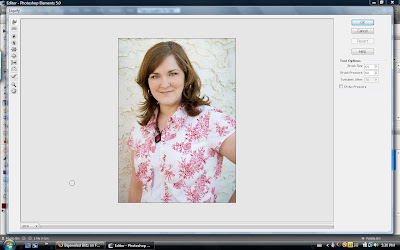
4. For my example, I feel the urge to give myself a slightly "pert" nose. I'll choose the very first tool at the top on the left and it acts like a finger to push the photo whichever way I want. I adjusted the brush size to be just slightly larger than my nose (by adjusting the slider on the right, or just clicking on the right bracket ( ] ) or left bracket ( [ ) to make it larger or smaller. Then, I move the mouse over the nose in the picture, click on the mouse, and drag!
 Oh, yes, dahling - Much better. I think I can smell all the way to Alaska now!
Oh, yes, dahling - Much better. I think I can smell all the way to Alaska now!5. Now I'll use the same tool to give myself a more.... surprised? look. Hey, no need to spend thousands on an eyebrow lift!
 I also decided to make my hair....fuller? and suck some of the....fluff...out of my cheeks. Oh, and my chin simply wasn't big enough ;)
I also decided to make my hair....fuller? and suck some of the....fluff...out of my cheeks. Oh, and my chin simply wasn't big enough ;) Now, If I ever get down on myself, I'll just look at my....ahem....ugly stepsister and immediately I'll feel MUCH better, no?
Now, If I ever get down on myself, I'll just look at my....ahem....ugly stepsister and immediately I'll feel MUCH better, no?I would LOVE to see YOUR creations! Please leave a link!

7 comments:
I have never seen you looking more gorgeous. Honey, you are HOT. ;)
LOL!!! You are so fun.
this was hilarious.
maybe you should get out more...
you are soo beautiful you don't need a touch up!!!
love this! too funny! you need to go check out mr linky and add mr linkey to your page when you want to see others creations. just a thought.
http://jenn-ycm.blogspot.com/2009/06/perfect-couple.html we are so hot!
Great tutorial, can't wait to try this on myself LOL! Thanks for sharing.
Post a Comment