1. Open your image in Photosthop (or Photoshop elements). Be sure to create a duplicate image and close the original. (Image>Duplicate) Crop and edit your photo however you like.
 2. Select the Burn tool (looks like a curled up hand and is found on the tool bar to the left of the screen). At the top of the screen, put in these settings: Brush size: 600, Range: Midtones, Exposure: 10%. You can change these values by clicking on the arrow to the right and selecting what you want from the drop down menu. When you've got these settings, we'll continue!
2. Select the Burn tool (looks like a curled up hand and is found on the tool bar to the left of the screen). At the top of the screen, put in these settings: Brush size: 600, Range: Midtones, Exposure: 10%. You can change these values by clicking on the arrow to the right and selecting what you want from the drop down menu. When you've got these settings, we'll continue! 3. Move your mouse over your photo and you'll see a circle like below. Click on your left mouse button, and holding it down move the mouse over the edge of the photograph. You will see a subtle darkening of the image wherever you move your mouse. Keep it to the edges. Go over the edges of the photo once to begin. You can always go darker by passing your mouse over them a second or third time.
3. Move your mouse over your photo and you'll see a circle like below. Click on your left mouse button, and holding it down move the mouse over the edge of the photograph. You will see a subtle darkening of the image wherever you move your mouse. Keep it to the edges. Go over the edges of the photo once to begin. You can always go darker by passing your mouse over them a second or third time. 4. Now, go back to the top of your screen, and change the RANGE from midtones to SHADOWS. Repeat the steps above until you like the result. This is a simple way to burn the edges of your photo creating a vignette that is customized for your photo!
4. Now, go back to the top of your screen, and change the RANGE from midtones to SHADOWS. Repeat the steps above until you like the result. This is a simple way to burn the edges of your photo creating a vignette that is customized for your photo! VOILA!
VOILA!
Here is another example of when I've used this technique:
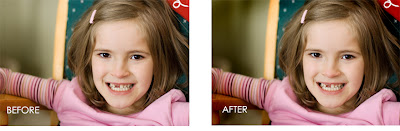
You can make this as subtle or pronounced as you like. Experiment and have fun! Remember, you aren't working on your original, so feel free to play with it!
*Like this tutorial? Let me know and I'll add some more!
Oh yeah! The photo above reminded me...My oldest lost her first front tooth today! It was hanging by a thread, and it fell out just as she was talking. Yeah - talk about READY to fall out. She wouldn't have let me pull it if I tried. You'd think I was torturing the poor child. Sheesh! Anywho - one more down and too many more to go!

1 comment:
Yeah! how exciting!
Michelle
blog.michellescrapbooking.com
Post a Comment