Today I'm going to use the cute "Susie's Hand" font as an example. You can find the font by clicking HERE.
1. Once you've clicked on the link above, this is the screen you'll see. Click where it says "download".
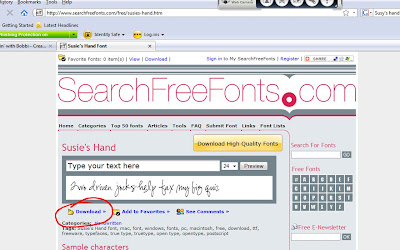
2. A screen like this will pop up (keep in mind, I'm using Vista - so things may look slightly different with different operating systems, but you follow the same general steps). Make sure you click on "Save File' not "Open" then click on OK.
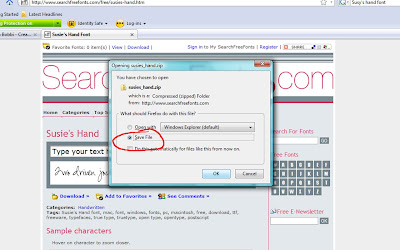 3. In Vista a little screen will pop up - it might scan for viruses - and show you where your file is saved. Double click on the icon and it will open the file.
3. In Vista a little screen will pop up - it might scan for viruses - and show you where your file is saved. Double click on the icon and it will open the file.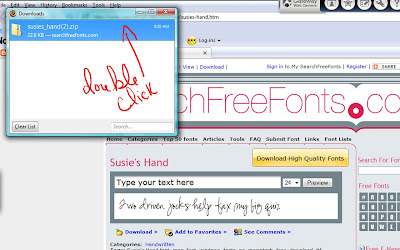 4. The next screen that pops up will show you where your file is saved. Make a note of it for now - you'll need to remember where your computer saved your font. You may want to write it down. (i.e. Grunewald>Downloads>Susie's Hand)
4. The next screen that pops up will show you where your file is saved. Make a note of it for now - you'll need to remember where your computer saved your font. You may want to write it down. (i.e. Grunewald>Downloads>Susie's Hand)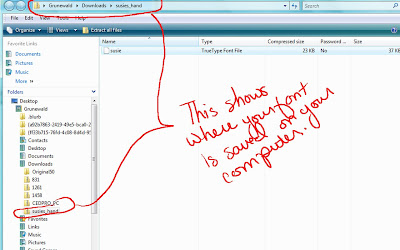 5. If you look at the file, you will see that it's zipped (it looks like a file folder with a zipper on it) so you will need to extract the files from it. You do this by right clicking on the little zipped folder icon. A list will pop up, and somewhere on that list will be something like "Extract all" or "Unzip" or something. Click on that.
5. If you look at the file, you will see that it's zipped (it looks like a file folder with a zipper on it) so you will need to extract the files from it. You do this by right clicking on the little zipped folder icon. A list will pop up, and somewhere on that list will be something like "Extract all" or "Unzip" or something. Click on that.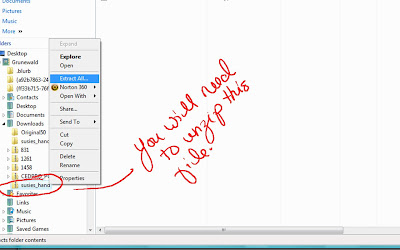 6. Usually your computer will save the extract font file in the same place as your zipped folder was. (the same location you jotted down in step four). Okay. You can now install your downloaded font! Go to your control panel (Start [bottom left of your screen]>Control Panel) and click on "Control Panel". This screen will pop up. You will need to scroll down to find an icon that says "FONTS" Click on that (I have it circled in my picture below).
6. Usually your computer will save the extract font file in the same place as your zipped folder was. (the same location you jotted down in step four). Okay. You can now install your downloaded font! Go to your control panel (Start [bottom left of your screen]>Control Panel) and click on "Control Panel". This screen will pop up. You will need to scroll down to find an icon that says "FONTS" Click on that (I have it circled in my picture below).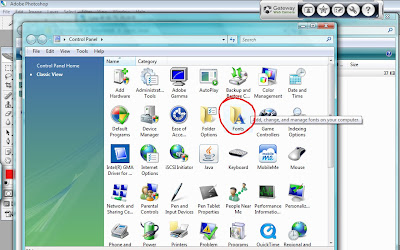
7. A new screen will pop up. You will need to click on "File>Install New Font"
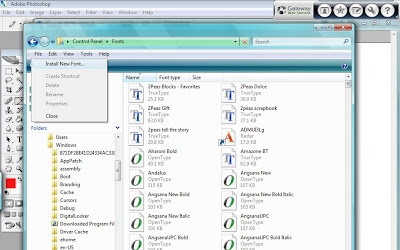 8. Once this next screen pops up, you'll need to locate your file you unzipped. Under where it says "Folders" you'll need to find the folder where you saved your font file (remember step 4?) You should see your font appear in the box at the top beneath where it says "List of Fonts". When you see your font there, click "Install". It will only take a second, then when it's completed, just click "Close".
8. Once this next screen pops up, you'll need to locate your file you unzipped. Under where it says "Folders" you'll need to find the folder where you saved your font file (remember step 4?) You should see your font appear in the box at the top beneath where it says "List of Fonts". When you see your font there, click "Install". It will only take a second, then when it's completed, just click "Close".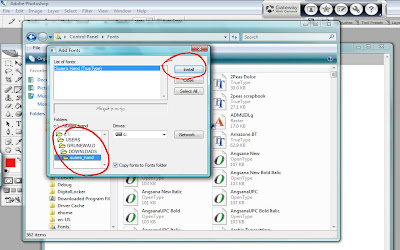
That's it! You've installed your new font - Susie's Hand! Now, when you open your word program, or photoshop and choose the text tool - you'll notice your new font is now listed among the others. Have fun finding fun fonts online (just be sure they are safe!) and really jazz up your scrapbooks!
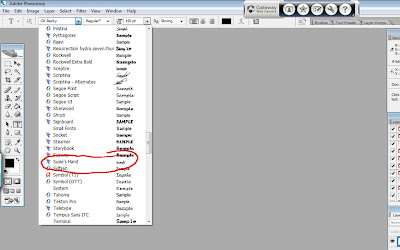
Some of my other favorite fonts to use for my journaling is THIS one from Ali Edwards, and THIS one from Becky Higgins - both free! (can't beat that!) What are your favorite fonts? Talk to me!

4 comments:
Thanks so much for sending me the font! I just love it, and love the new ones you included in this post.
i use ck becky all the time! love that. another that i love is ZiptyDo. i actually have over 3500 fonts in my font folder...lol.
thanks for the 2 new ones Bobbi!!!
HUGZ
MzPenny
www.mzpennykreations.com
Thanks for that. It's always nice to have something fresh to work with.
Rebecca
Thank you, thank you!! I did it!!!! I have been clueless as to how to do this and when I mention it to my husband (usually while we are on the phone), he always says that he will show me when he gets home and then we always forget!!!!!
Yeah! You have seriously made my day! Thanks a bunch!
Post a Comment